-
절대 위치를 사용한 요소 배치
자손의 position 속성에 absolute 키워드를 적용하려면 부모에 height 속성을 입력
<head> <title>Absolute Position</title> <style> #container { width: 500px; height: 300px; border: 3px solid black; overflow: hidden; position: relative; } .circle { position: absolute; width: 100px; height: 100px; border-radius: 50% 50%; } #red { background: red; left: 20px; top: 20px; } #green { background: green; right: 20px; top: 20px; } #blue { background: blue; right: 20px; bottom: 20px; } #yellow { background: yellow; left: 20px; bottom: 20px; } </style> </head> <body> <h1>Dommy Text</h1> <div id="container"> <div id="red" class="circle"></div> <div id="green" class="circle"></div> <div id="blue" class="circle"></div> <div id="yellow" class="circle"></div> </div> <h1>Dommy Text</h1> </body>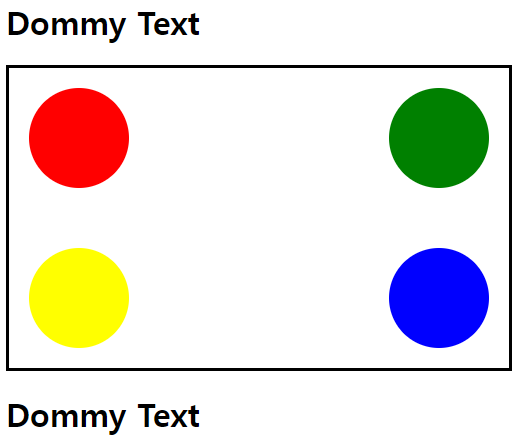
.circle { position: absolute; width: 100px; height: 100px; border-radius: 40% 40%; }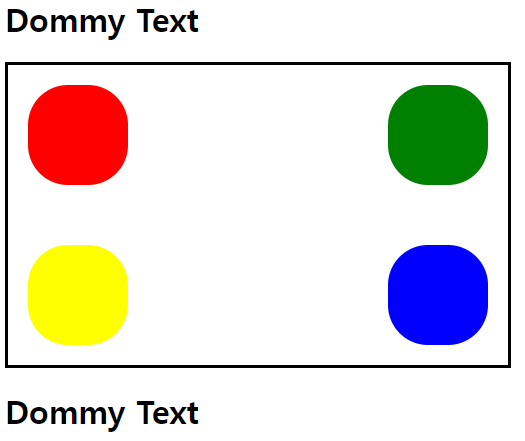
border-radius 숫자 줄이면 덜 동그란 원 만들 수 있음
<style> #container { width: 500px; height: 300px; border: 3px solid black; overflow: hidden; position: relative; } .circle { position: absolute; width: 100px; height: 100px; border-radius: 20% 20%; } #red { background: red; left: 20px; top: 20px; margin-left: 20px; } #green { background: green; right: 20px; top: 20px; margin-top: 20px; } #blue { background: blue; right: 20px; bottom: 20px; } #yellow { background: yellow; left: 20px; bottom: 20px; } </style>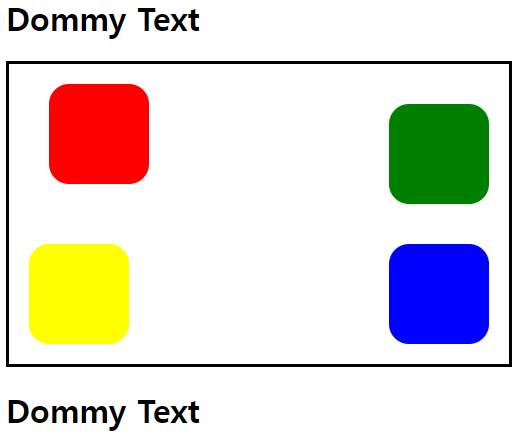
위 기능 이용해 CSS로 오륜기 만들기
<!DOCTYPE html> <html> <head> <title>Absolute Position</title> <style> #container { width: 500px; height: 300px; border: 3px solid black; overflow: hidden; position: relative; } #blue { left: 80px; top: 60px; position: absolute; width: 100px; height: 100px; border-radius: 50% 50%; border: 7px blue solid; } #red { right: 70px; top: 60px; position: absolute; width: 100px; height: 100px; border-radius: 50% 50%; border: 7px red solid; } #green { right: 130px; bottom: 60px; position: absolute; width: 100px; height: 100px; border-radius: 50% 50%; border: 7px green solid; } #yellow { left: 140px; bottom: 60px; position: absolute; width: 100px; height: 100px; border-radius: 50% 50%; border: 7px yellow solid; } #black { left: 198px; top: 60px; position: absolute; width: 100px; height: 100px; border-radius: 50% 50%; border: 7px black solid; } </style> </head> <body> <div id="container"> <div id="red"></div> <div id="green"></div> <div id="blue"></div> <div id="yellow"></div> <div id="black"></div> </div> </body> </html>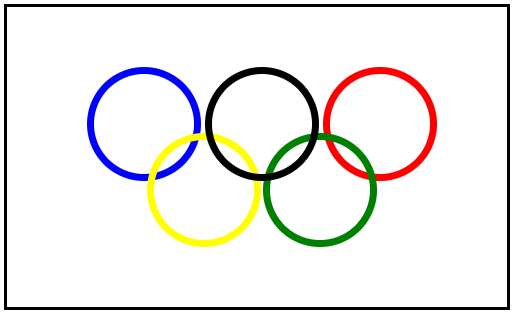
요소 중앙 배치
<!DOCTYPE html> <html> <head> <title>Absolute Position</title> <style> /* 초기화 */ * {margin: 0; padding: 0;} /* 주제 */ body {background: red;} #container { /* 색상 및 크기 적용 */ width: 500px; height: 250px; background: orange; /* 위치 설정*/ position: absolute; left: 50%; top: 50%; margin-left: -250px; margin-top: -125px; } </style> </head> <body> <div id="container"> <h1>요소의 중앙 배치</h1> </div> </body> </html>
요소를 고정 위치에 배치
고정 바 배치
<head> <title>Fixed Bar</title> <style> .container { margin-top: 50px; margin-left: 50px; } .top_bar { background: red; position: fixed; left: 0; top: 0; right: 0; height: 50px; } .left_bar { background: blue; position: fixed; left: 0; top: 50px; bottom: 0; width: 50px; } </style> </head> <body> <div class="top_bar"></div> <div class="left_bar"></div> <div class="container"> <p>Lorem ipsum dolor sit amet, consectetur adipisicing elit.</p> <p>Lorem ipsum dolor sit amet consectetur adipisicing elit. </p> <p>Lorem ipsum dolor sit amet, consectetur adipisicing elit.</p> <p>Lorem ipsum dolor sit amet consectetur adipisicing elit. </p> </div> </body>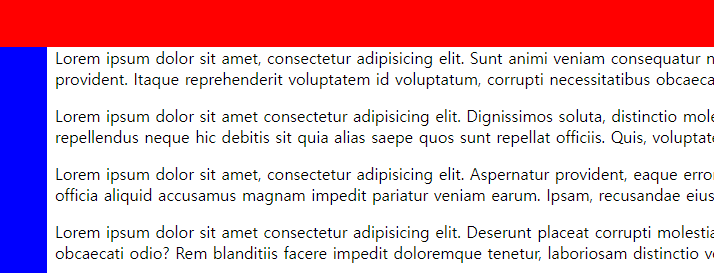
파란색 고정 바 윗부분이 끝까지 덮게 하기
.left_bar { background: blue; position: fixed; left: 0; top: 0; bottom: 0; width: 50px; }left_bar 안 top 위치를 0으로 수정
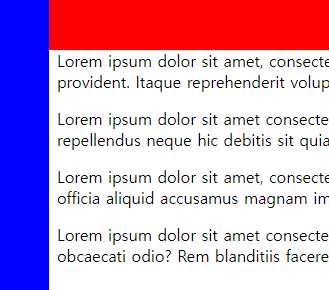
고정 바는 스크롤을 내려도 움직이지 않고 고정되어 있음
글자 생략
<head> <title>Ellipsis</title> <style> h1, p {width: 300px;} .ellipsis { white-space: nowrap; overflow: hidden; text-overflow: ellipsis; } </style> </head> <body> <h1 class="ellipsis">Lorem ipsum dolor sit amet, consectetur </h1> <p class="ellipsis">Lorem ipsum dolor sit amet consectetur adipisicing elit.</p> </body>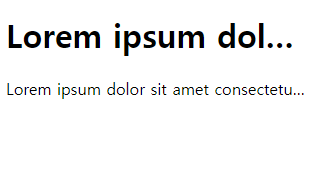
'HTML' 카테고리의 다른 글
자바스크립트 기본 문법 (0) 2023.10.26 연습 예제 (0) 2023.10.20 수평, 중앙, One True 정렬 레이아웃 (0) 2023.10.19 CSS3 속성 (0) 2023.10.06 CSS3 기초: 선택자와 단위 (0) 2023.10.05